A Quick Look Back at 2025 to Get Your Website and Marketing Ready for 2026

Now that 2025 is pretty much done, it’s a good chance to pause and look at how your website and marketing actually worked for you this year. Not in a super technical way, just asking yourself, “Did this help my business? Did it bring in customers? Was it worth the effort?” Here are a few […]
Manufacturing SEO – How to Get It Right
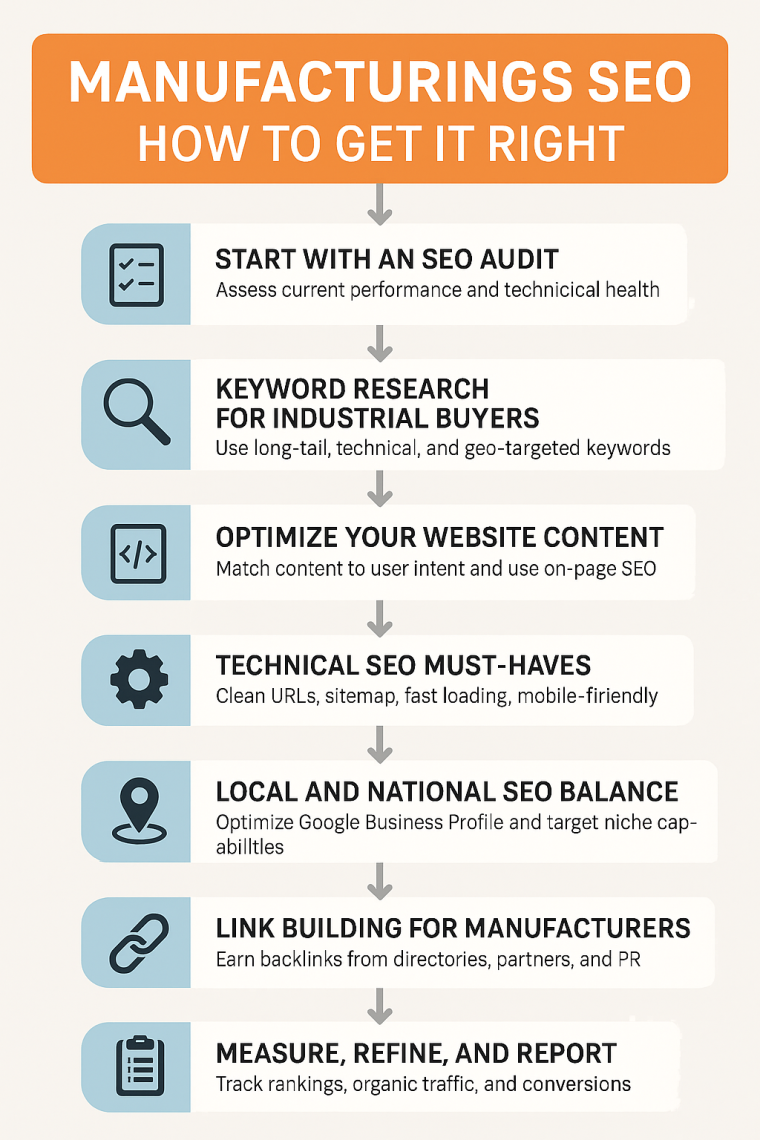
In our rapidly changing world, even the most traditional industries—like manufacturing—need to compete online. Whether you’re producing aerospace parts, metal components, or custom plastics, your prospects are looking for you on Google. If they’re not finding you, they’re finding your competitors. That’s where Manufacturing SEO comes in. Done right, it brings qualified traffic to your […]
Website Design for Nonprofits: How Smart Design Increases Giving

Your nonprofit’s website is more than just a brochure — it’s your digital front door, your storytelling hub, and your most powerful fundraising tool. We specialize in crafting websites that don’t just look good — they move people to act. For nonprofit organizations (NPOs), that action usually means donating. But too many nonprofit websites unintentionally […]
Why You Shouldn’t Let a Machine Like Me Write Your Blog — A Twainian Warning
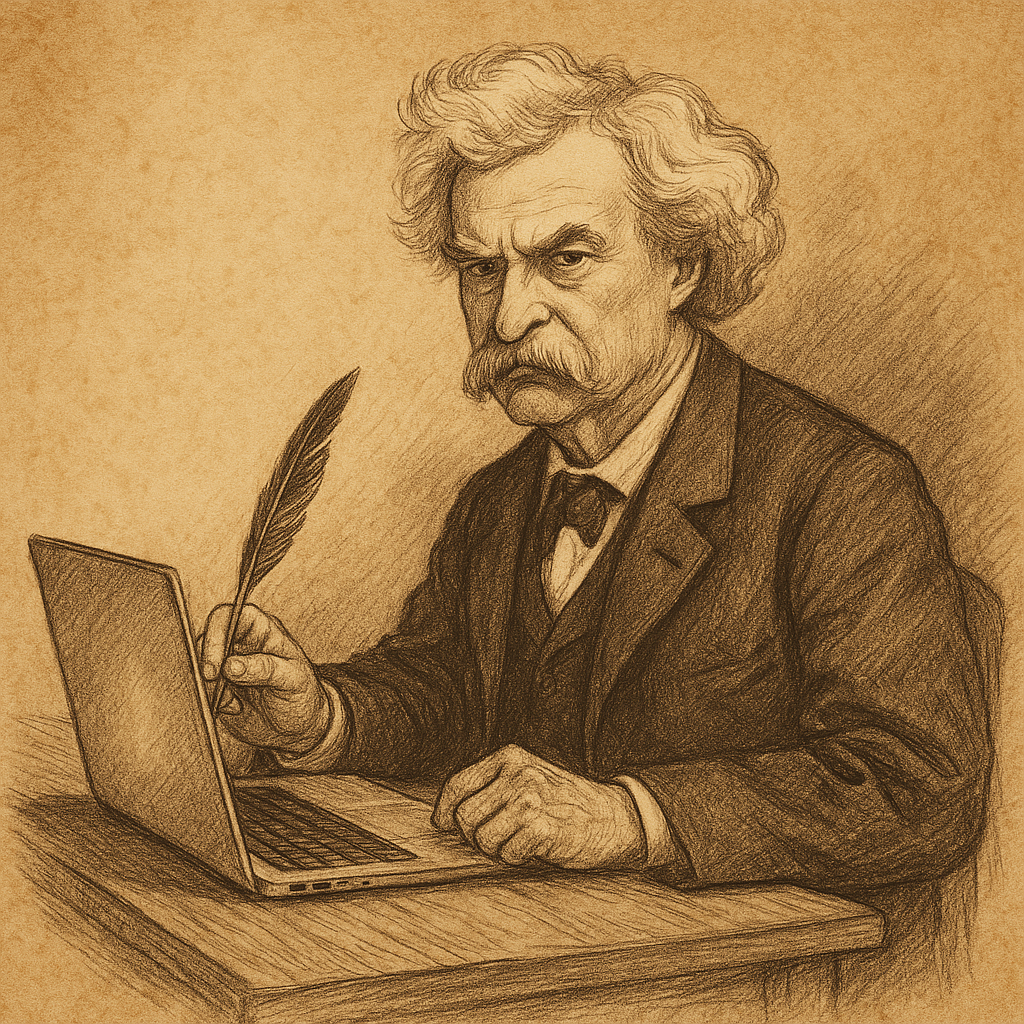
Now I ain’t one to shy away from modern inventions. I’ve ridden a steamboat down the Mississippi, watched the telegraph wire spin magic through the air, and marveled at the way man can take to the sky like a bird with somewhere important to be. But there’s one invention that gives me a good deal […]
Why Most Email Marketing Fails — and 5 New Tips to Make Yours Succeed

How often do you open an email and immediately hit delete? You are not alone. Many businesses struggle with email marketing — either their messages get ignored, end up in spam, or worse, cause unsubscribes. I’m going to break down why email marketing often fails, and share 4 modern, tested tips that actually drive engagement, […]
The Importance of Being Heard
How do you get your message out? More importantly, how do you get your message out so that it is heard above the cacophony of others struggling to get their message out? That is the trial of the age in which we live. People are constantly exposed to messaging whether it be via TV, radio, […]
Change Your Perspective
I just took a look at my schedule. Next week I have lunch with Brian DeLaet twice. The problem you see is that I am Brian DeLaet. Two different colleagues have sent me calendar invitations to have lunch with them. The problem is they didn’t think about it from my perspective. So my calendar now […]
Test Your Way to Success
Are you doing any testing on your web site? You ought to be. The testing, in fact, can be outside of your side whether through email marketing, social media or a variety of other options. I subscribe to Which Test Won (www.whichtestwon.com) and I learn something new each week. This week I was sure I […]
Office 2010 Released
It’s out. It’s nice. If you’re using Office 2003 or earlier, it’s time to upgrade. Office 2010 uses the same kind of ribbons that Office 2007 users have grown accustomed to. The new “ribbon” that you’ll find in Word 2010 is the one that 2007 should have had. It’s called file. The file ribbon gives […]
Email Scams Proliferate
Lately we’ve been getting bombarded with email scams. Beware and DO NOT click on these unless you communicate with network administrator (call us if you don’t have a network administrator: 303 268-2245). One message has a title like this: A new settings file for the <youremailaddress> mailbox has just been released and it was a […]
