No I’m not talking about high school or college students copying papers from the Internet. I am talking about unethical and unscrupulous individuals and businesses that are cheating to get ahead. Some of this cheating is pointless but some of it is very pointed.
I started thinking about cheating when someone who has never walked through the doors of office became the “Mayor” of EduCyber on Foursquare. This is annoying but only to me. Who else would care? Yet I can’t figure out what gratification this person is getting from “checking in” at our office without every coming in.
But the more insidious cheating is that in which businesses are lying and cheating to get more traffic coming to their web site. At the end of December Adrianne Jeffries explained how unethical businesses are getting ranked at the top of Google Maps. Since local search is so incredibly important for most businesses – you wouldn’t want to find a plumber in NYC if you live in Seattle – the pressure is on to get the top listing in Google Local, Google Maps or Google Places. Because if you do, you could make a lot of money. Just like you can make a lot of money in a Ponzi scheme. It works – at least for a while – but it is illegal and you have to lie to make it work.
In essence a company can use a real phone number (or multiple numbers), create a fake address and get listed. Why does that help them? Let’s take a fictitious example for the Denver metro area. If Acme Plumbing, based in Lakewood, wants to get more business in Denver, Golden and Littleton, and perhaps they’re already at the top of the list for people in Lakewood, they create a fake address in each of the other municipalities and get the top listing. If I live in Denver and need a plumber, I’m not going to drive to their shop. I’ll do my Google search and call the top listing. I don’t care where they’re based as long as they can make my leak go away.
Last week I attended a meeting of search professionals and the presenter, from Findability Group, blatantly encouraged those in attendance to break the Terms of Service for Facebook if it helps clients get more business. I was shocked. She justified this by painting Facebook as a giant evil draconian HOA. While I disagree with the terms that Facebook has, it is their right as a private company to set the terms the way they want. It is unethical for Findability Group, or any company, to knowingly and intentionally break those terms to get an unfair advantage for their client.
Want to work with an ethical company that can help you get the traffic and exposure you want? Call us at 303 268-2245. We’ll help you grow AND you’ll be able to sleep at night.

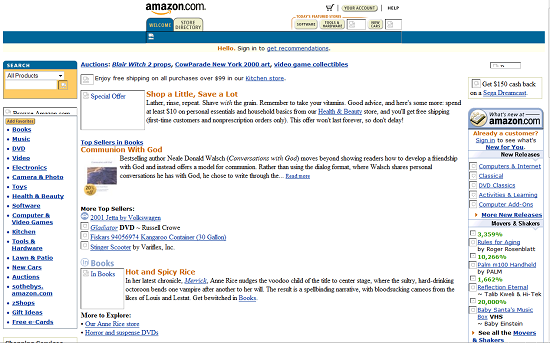

 January 2011:
January 2011: